7 Best YouTube to MP3 Converters of 2024 (Reviewed)
What is a YouTube to MP3 Converter?
A specialized tool called a YouTube to MP3 converter is used to take the audio track from a YouTube video and turn it into an MP3 file. This procedure entails separating the audio content from the video content that generally makes up a YouTube clip and converting it into an audio file format that can be played on a variety of devices.
YouTube to MP3 converters have numerous applications. They benefit anyone who want to listen to music, audiobooks, podcasts, lectures, or any other audio-rich content without the interruption or data consumption of video since they enable users to interact with YouTube content in an audio-only mode. YouTube to MP3 converters provide offline listening, which is a great option for individuals without internet connectivity or who are traveling.
It should be noticed that public domain and non-copyrighted videos can be downloaded, but only with the owner’s consent; copyrighted videos cannot be downloaded or converted lawfully without that permission.
What is the Best YouTube to MP3 Converter?
Here are my recommendations for the best YouTube to MP3 converters to use.
1. 4K Video Downloader

(Image credit: 4K Download)
4K Video Downloader is a YouTube to MP3 converter that enables you to download videos from popular websites such as YouTube, Vime, TikTok, SoundCloud, Twitch in high quality.
Key Features:
- Download YouTube playlists and channels in one click
- Extract YouTube Subtitles
Pricing:
- Lite: $18.60/year licence | Access main features for a year.
- Personal: $31 forever licence | Access main features for personal use.
- Pro: $67 forever licence | Unlock all features, business-friendly.
- Bundle: $68.20 forever licence | Get all 4K Download applications!
Pros:
- Starter version free forever
- Forever licence
- Premium features activated on a computer with a Personal or Pro license key remain available on that computer forever.
- Excellent tutorials for help
- YouTube Premium HQ Audio
- Download up to 7 videos at the same time.
- YouTube Premium HQ Audio
- 14 days money back guarantee
- Advertisements free
4K Video Downloader is great YouTube to MP3 converter, as it is a one-time purchase, not a subscription. The prices are affordable in each of the pricing options form most users.
2. YTD Video Downloader
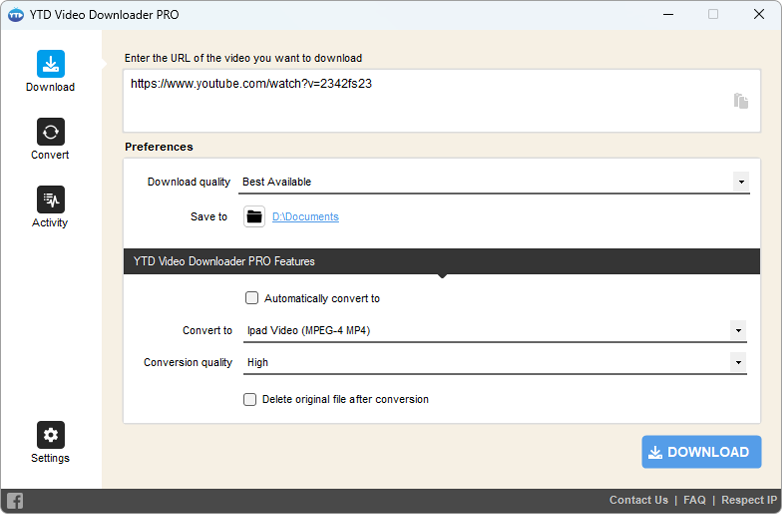
(Image credit: YTD Video Downloader)
YTD Video Downloader enables you to convert and download high-definition videos from a variety of well-known streaming websites using YTD Downloader. YTD Downloader is YouTube to MP3 converter that enables you to convert the videos you download into a variety of video formats, including.mp4,.mov,.wmv,.avi,.mp3, and.3gp. You can convert videos from some of the most well-liked streaming websites.
Key Features:
- Download Entire Playlist with YTD Downloader
- Download 8K Videos
- Unlimited Download with YTD Video Downloader
- Download Videos at Ultra Fast Speed
Pricing:
- Lite: $2.99/month | 1 x download speed | 3 downloads per day
- Pro: $3.99/month | 2 x download speed | unlimited downloads | convert to any file
- Ultimate: $5.99/month | 4 x download speed | download 8K videos | multiple downloads
Pros:
- There is a free version available.
- Download videos from 50 sites
- Integrated video player to watch videos
3. Wondershare UniConverter

(Image credit: UniConverter)
UniConverter is a YouTube to MP3 converter that provides an ultra-high-speed video converter and compressor built to handle 4K/8K/HDR files, enriched with 20+ lightweight features. UniConverter promises to be the fastest video converter as it provides lightning-fast conversion speed of up to 130X. UniConverter ensurer to produce lossless conversion of 4K, 8K, and HDR videos.
Key Features:
- High-speed Conversion: UniConverter’s GPU-accelerated high-speed conversion
- Lossless HD Processing: From 1080P to 8K
- AI-powered Enhancement: Using AI technology to ensure an exceptional video conversion experience.
- Extensive Formats Support: UniConverter supports 1000+ audio and video formats, including MOV, AV1, MP4.
- Support 4K, 8K, and HDR video formats
- Accelerated GPU Conversion for High-Resolution Videos
- Batch processing
Pricing:
- Yearly plan: $49.99/year | 1-year access to all features | High definition lossless compression
- 2-Year Plan: $69.99/year | 2-year access to all features | High definition lossless compression
- Perpetual Plan: $79.99/year | 7 AI features available | Forever to use UniConverter | High definition lossless compression
Pros:
- Lossless conversion
- Merge multiple video clips into one without losing quality.
- Schedule and arrange your conversion tasks and system activities.
- Automatically identify videos on your external hard drives or devices.
- Device-specific conversions
- Instant live chat assistance from support
- Free trial
- 30-day money-back guarantee
Cons:
- Only one file with a maximum resolution of 480P can be downloaded using the trial version of UniConverter, and only a small amount of video can be recorded.
4. SnapDownloader
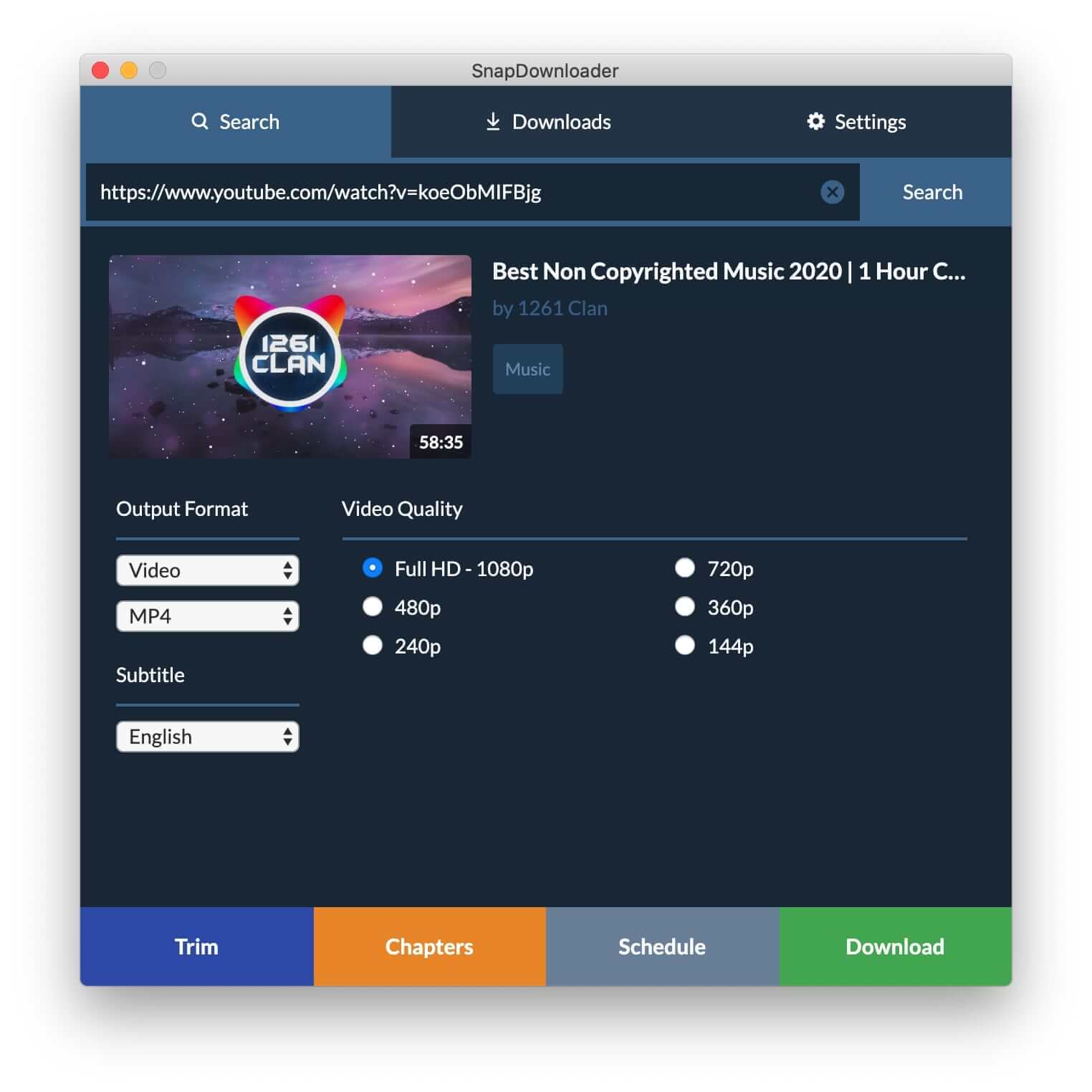
(Image credit: Snapdownloader)
Snapdownloader enables you to download videos from many well-known platforms, like Instagram, YouTube, Twitter, Reddit, Facebook, Coub, Vimeo, and many more, with compatibility for more than 900 domains. When compared to other downloaders, SnapDownloader is one of the best video downloaders for macOS and Windows PCs and supports a wide variety of websites.
You can easily download your preferred videos from online websites with SnapDownloader. Download videos in resolutions like 8K, 4K, QHD, and 1080p HD. You may download and watch your preferred videos in the highest quality on any device. SnapDownloader is a YouTube to MP3 converter that enables you to download and convert videos to MP4, MP3, AVI, WMA, AAC, and many other output formats.
Key Features:
- Cross-platform Support: Video Downloader for Windows and macOS. support for Ubuntu coming soon
- 900+ Websites Supported: most popular video platforms are supported such as YT, Facebook, Twitter, Reddit, and Vimeo
- Download VR Videos
- Up to 8k Resolution Support
- Batch Downloads
- Schedule Downloads: Schedule videos to be downloaded automatically at a specific date and time.
- Extract Audio: Easily convert videos to music in the best quality.
- Watch videos or listen to audio from PC, Smart TV, iPhone, iPad, Android, or any other device.
- In-built video cutter that allow you to trim online video and lets you to download any chosen portion of the video or audio.
- High Download Speed
- Convert Videos to MP4 or MP3
Pricing:
- Monthly Subscription: $ 7.99/month | License for 1 computer
- 3-Month Subscription: $ 16.99/month | License for 1 computer
- Annual Subscription: $ 29.99/month | License for 1 computer
- Personal License: $ 39.99 Lifetime License for 1 computer
- Family Edition: $ 69.99 Lifetime License for 1 computer
Pros:
- 30-day money back guarantee for lifetime and annual licenses
- 24-hour money back guarantee for monthly license
- Free lifetime upgrades
- 24/7 Customer Support
5. aTube Catcher
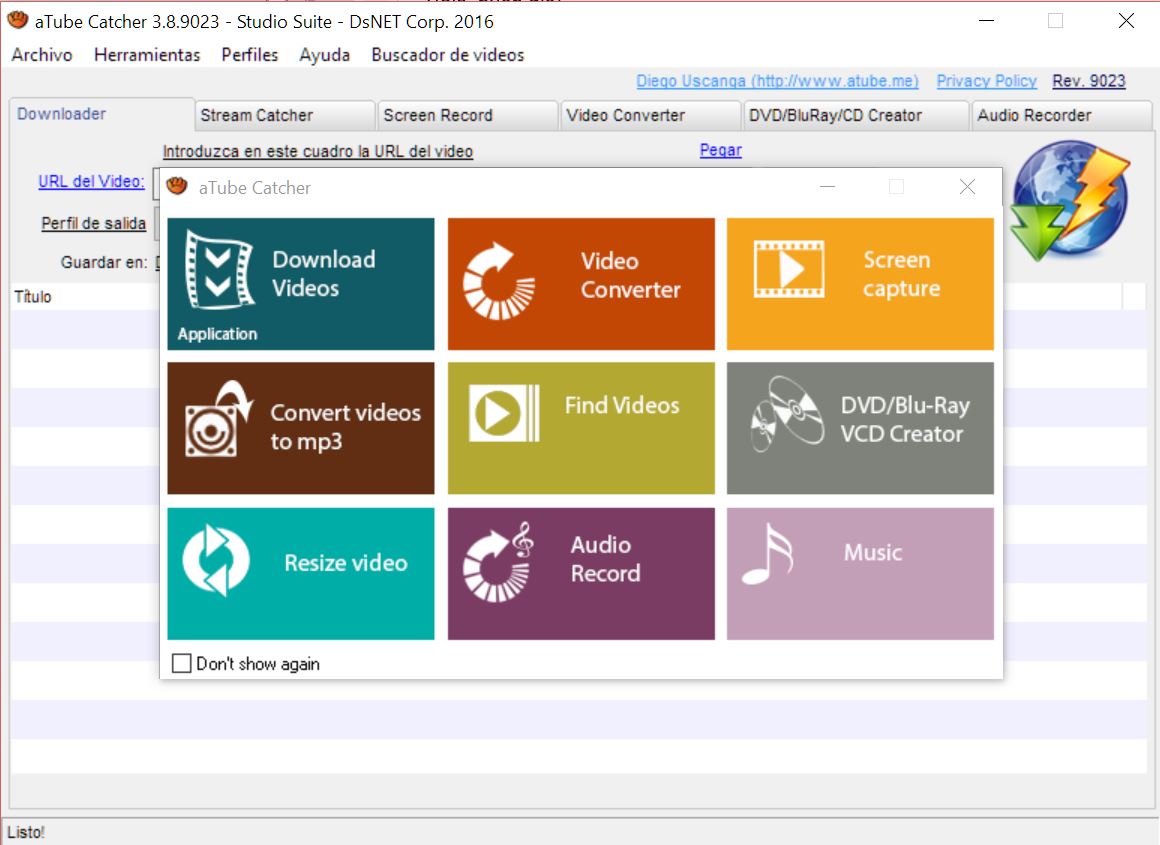
(Image credit: aTube Catcher)
aTube Catcher is a popular YouTube to MP3 converter, video Downloader and Screen Recorder. aTube Catcher helps you to save bandwidth and valuable computing resources.
Key Features:
- Download videos from social web sites like Vimeo.
- You can export the multimedia content to your computer or your mobile device, IPAD, IPOD, PSP, GPS devices, MP4 Players, Cell Phone, Android devices, DVD, VCD, MP3, Iphone.
- Many formats supported including: 3GP, 3G2, AVI, XVID, MP4, MP3, MP2, WMA, WMV, GIF, FLAC, WAV, PSP, MPG, VOB, OGG, MOV, AVI.
- Without using any additional third-party software, aTube Catcher may also burn your films to a DVD or VCD.
- 100% Freeware
- Safe and clean
- Multiple languages
Pricing:
- Free to use
Pros:
- Includes a built-in screen recorder, that allows you to record everything that appears on your screen, including video chats from Windows Live Messenger and Yahoo Messenger, DVD movies, webinars, online meetings.
- Free to use
6. Freemake
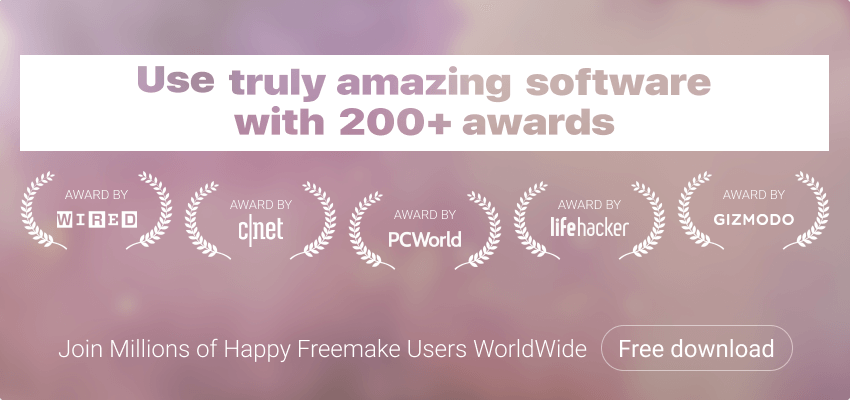
(Image credit: Freemake)
Since 2010, Freemake has offered excellent freeware to more than 180 million users worldwide. This YouTube to MP3 converter is a free software that is secure and trustworthy without time restrictions or hidden fees. Use our free DVD Burner, DVD Copy, and DVD Ripper after downloading our video converter, video downloader, audio converter, and software.
Key Features:
- Download video free from various websites. Convert online videos for your devices. Supports 10,000+ sites.
- Convert video free to AVI, MP4, WMV, MKV, FLV, 3GP, MPEG, DVD, Blu-ray, MP3, iPhone, iPad, PSP, Android, Xbox, Samsung, Nokia, BlackBerry. Supports 500+ formats.
Pricing:
- Free to use
Pros:
- Free to use
7. YTMP3

(Image credit: YTMP3)
YTMP3 is a YouTube to MP3 converter that enables you to quickly download videos from YouTube and safely play them on your computer or smartphone by using Ytmp3. YouTube allows you to watch a wide variety of videos, but you still need an internet connection to do so. You need a YouTube download service, like YTMP3 YouTube Downloader, if you wish to save video files to an external hard drive, DVD, or floppy disk.
Key Features:
- Use YTMP3 browser bookmark for quicker mp3 downloads.
- With YTMP3, you can download in MP4, MP3 formats and have access to a wide range of converting options.
- YTMP3 offers a service compatible with all PC devices, smartphones and tablets.
- Download TikTok videos without watermark.
Pricing:
- Free to use
Pros:
- Free to use
- YTMP3 is the finest and quickest website for converting and downloading YouTube videos as Mp3 audio files.
- Every day, millions of users benefit from free mp3 music thanks to YTMP3.
How to Download a YouTube Video using 4K Video Downloader
1. Copy the link of the YouTube video you want to download.
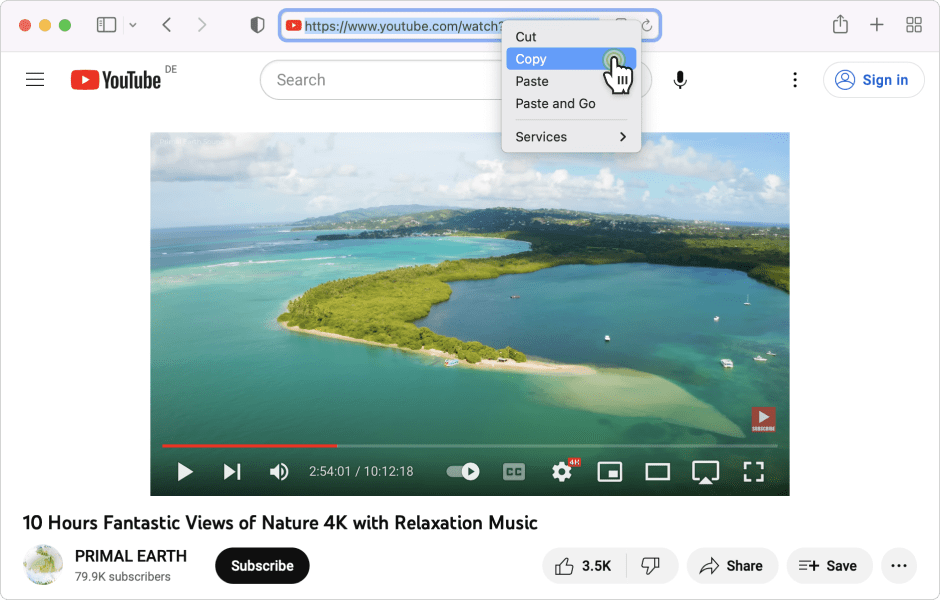
(Image credit: 4K Video Downloader)
2. Click the Paste Link button.
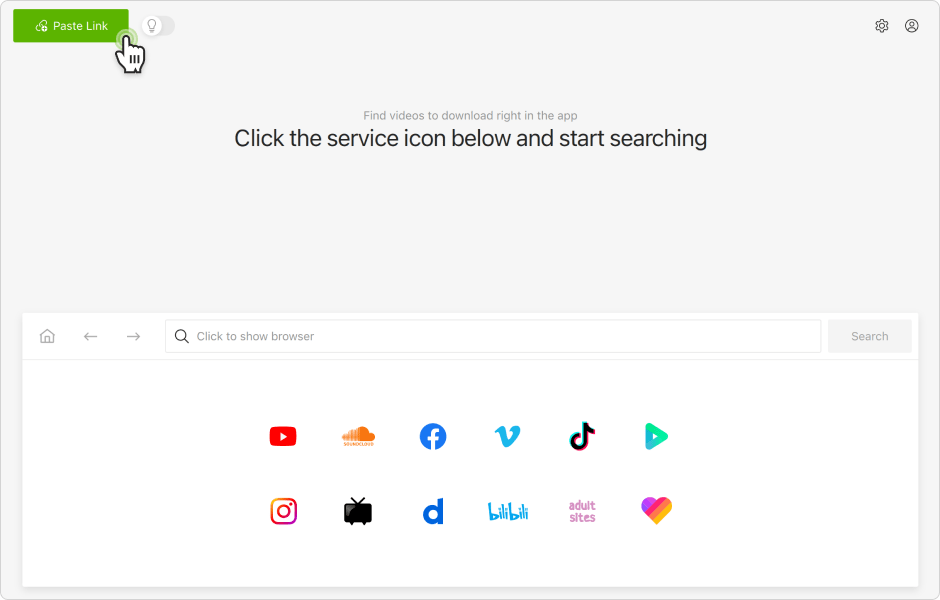
(Image credit: 4K Video Downloader)
3. Select the format, quality, and output folder for the file.
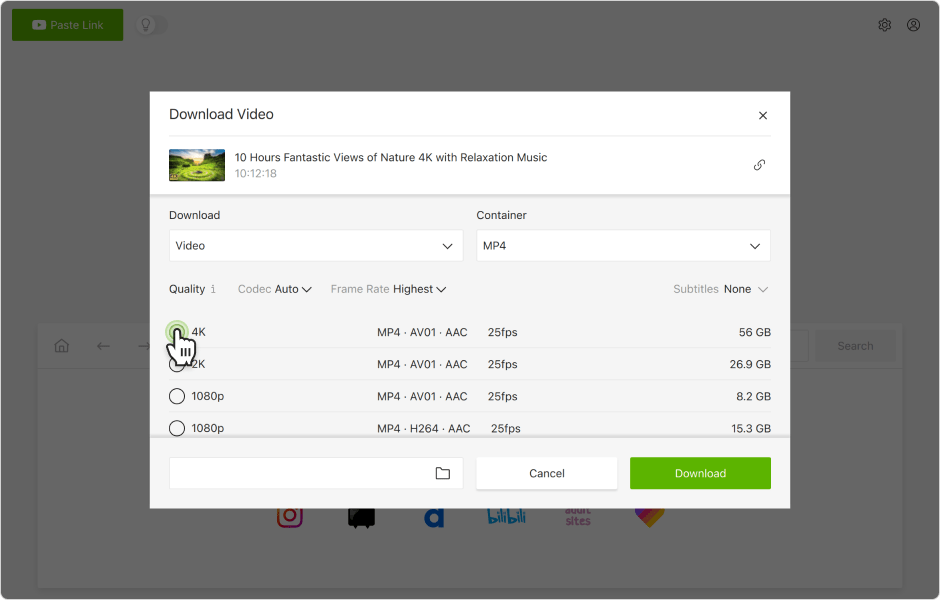
(Image credit: 4K Video Downloader)
4. Click the Download button.
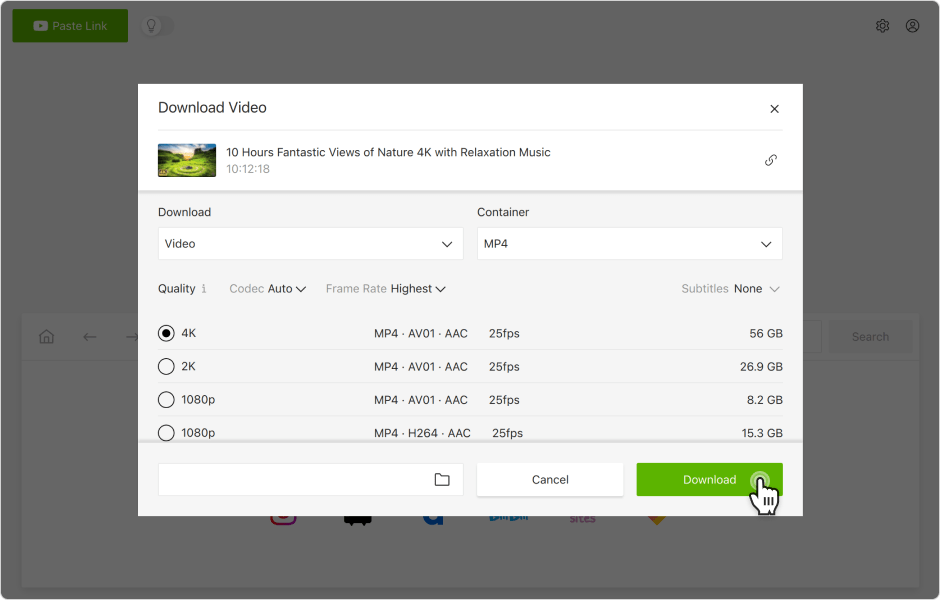
(Image credit: 4K Video Downloader)
Conclusion
There are many different YouTube to MP3 converters available for the people to use. This list of YouTube to MP3 converters presents some of the best converters available at the moment.
You should compare which of these converters might be suitable for your needs and requirements. Some converters such as UniConverter and 4K Video Downloader provides more advanced features for the users. You decide which YouTube to MP3 Converter to use. You will find the best YouTube to MP3 Software for you.
Related articles
You may find the following articles helpful:
Last Updated on 5 March 2024 by Tuomas Data
