5 Best RGB Lighting Software of 2024 (Reviewed)
RGB stands for “red, green and blue”. This is a complementary color model that reproduces multiple colors by combining different intensities of red, green, and blue light.
RGB forms the basis of many color display output devices such as computer monitors, televisions and mobile phone screens. For each pixel displayed on your computer screen, your PC dictates the exact combination of red, green, and blue colors to display in that pixel.
Computer enthusiast refers to “RGB”, they are usually referring to decorative RGB lighting systems. This type of colored LED is found in many types of PC hardware and peripherals such as USB drives, cooling fans, keyboards, and headsets. These devices often use RGB color modeling to create interesting lighting effects and improve the aesthetics of the desktop setup.
What are the best RGB lighting software?
It might useful for you to know which are the best RGB Lighting Software available at the moment. These are my recommendations for the best RGB lighting software.
1. SignalRGB
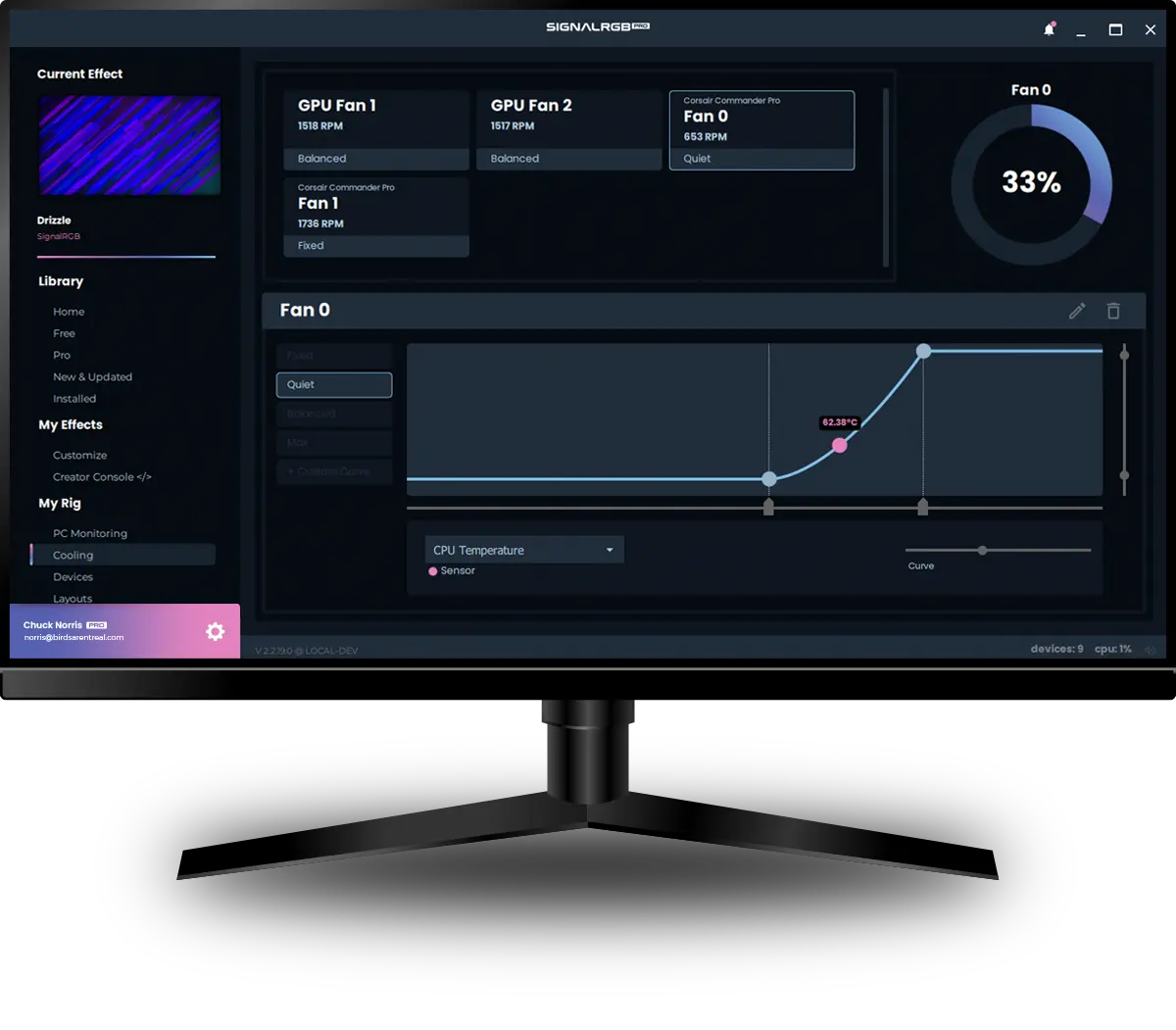
(Image source: SignalRGB)
SignalRGB is available for: Windows.
Key Features:
- Game Integrations
- Screen Ambience
- PC Monitoring & Fan Control
- Audio Visualizers
- Macros
Pros:
- Free download
Pricing:
- Free
2. JackNet RGB Sync

(Image source: JackNet RGB Sync)
JackNet RGB Sync is available for: Windows.
Key Features:
- Simple: Setup is as easy as dragging and dropping the LED’s into the groups you want them to sync with.
- Customizable: Almost unlimited customization allows for cross-prodcut as well as cross-brand synchronization of lighting.
- Compatible: JackNet RGB Sync is compatible with many of the most popular RGB control programs including Corsair iCUE, Asus Aura and Logitech.
Pros:
- Free download
Pricing:
- Standard: Free | Unlimited Sync Groups | Unlimited profiles | Standard Support
- Pro: $5/month | Unlimited Sync Groups | Unlimited profiles | Priority Support
- Lifetime: Pro$15 one-time | Unlimited Sync Groups | Unlimited profiles | Priority Support
3. OpenRGB
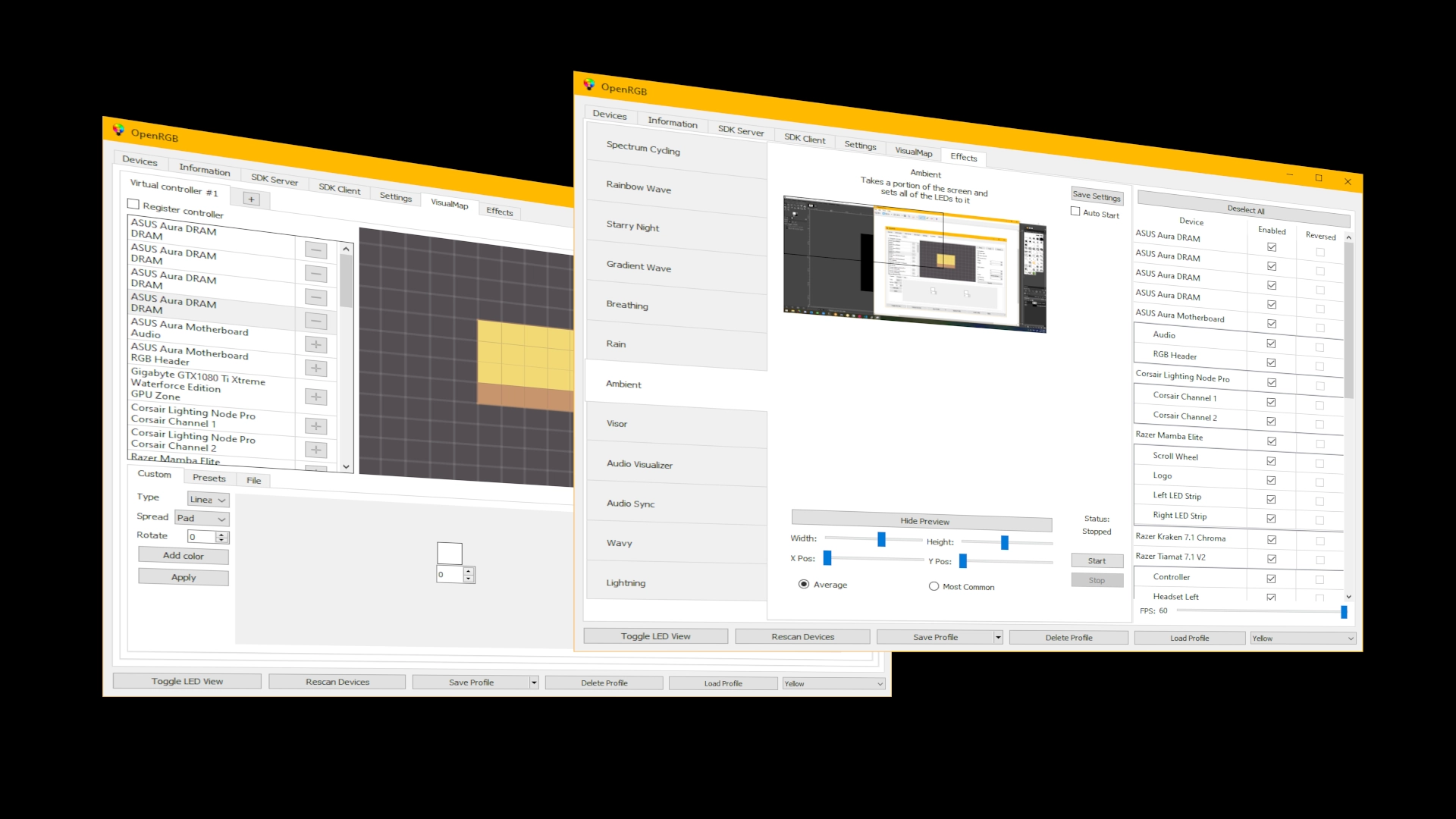
(Image source: OpenRGB)
OpenRGB is available for: Windows, macOS and Linux.
Key Features:
- Lightweight User Interface: OpenRGB keeps it simple with a lightweight user interface that doesn’t waste background resources. It is light on both RAM and CPU usage.
- Eliminate Bloatware: RGB devices from many different manufacturers do not sync with each other, and they all compete for your system resources. OpenRGB aims to replace every single piece of proprietary RGB software with one lightweight app.
- Open Source: OpenRGB is free and open source software under the GNU General static License version 2. This means anyone is free to view and modify the code.
- Cross-Platform: OpenRGB runs on Windows, Linux and MacOS. No longer is RGB control a Windows-exclusive feature
Pros:
- Control all of your RGB devices from a single app
- Lightweight User Interface
- Open Source
- Cross-Platform: Windows, Linux and MacOS
Pricing:
- Free
4. RGB Fusion 2.0

(Image source: RGB Fusion 2.0)
RGB Fusion 2.0 is available for: Windows.
Key Features:
- Personalize your gaming rig with your own style
- Customize the lighting effects across all supported devices
- From motherboards, graphics cards to the peripheral products
Pros:
- Interactive lighting effects with games to brings you the most immersive gaming experience
Pricing:
- Free
5. Mystic Light

(Image source: MSI Mystic Light)
Mystic Light is available for: Windows.
Key Features:
- MSI Mystic Light provides you complete control of RGB lighting of your PC in one software.
- RGB motherboard / graphics card and PC case lighting.
- MSI Mystic Light Extension allows you to decorate your gaming PC with RGB LED strips for synchronized lighting.
- Easily customize and control the RGB lights over your RGB motherboard and the system.
- Ambient Link synchronizes MSI Mystic Light products with on-screen gaming.
Pros:
- Create a realistic ambient lighting that is simulated via in-game color schemes
Pricing:
- Free
Conclusion
RGB computer hardware is especially popular among gamer’s and PC building enthusiasts. During the last decade RGB has been associated with the aesthetic of gaming. Therefore companies continue to make new RBG products to the market. This article can help you to find the best RGB lighting software.
Related articles
You may find the following articles helpful:
References
https://www.howtogeek.com/730577/what-does-rgb-mean-and-why-is-it-all-over-tech/
Last Updated on 5 April 2024 by Tuomas Data